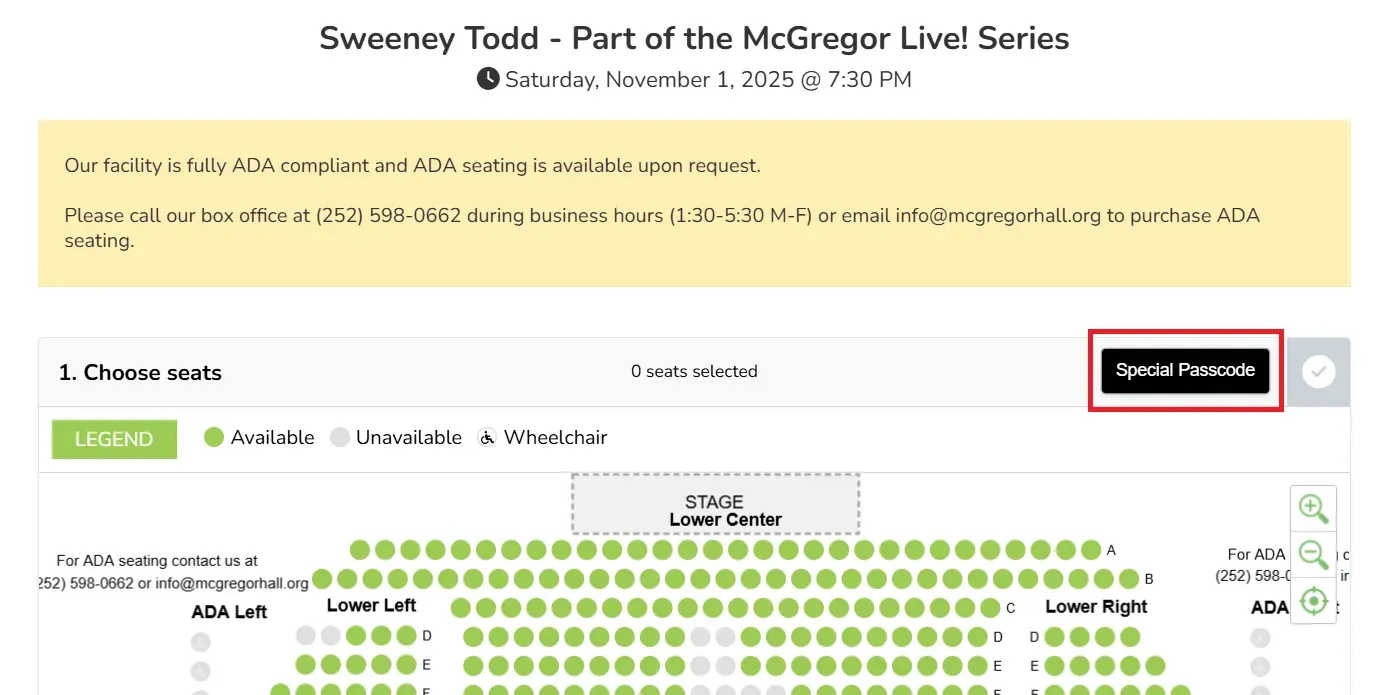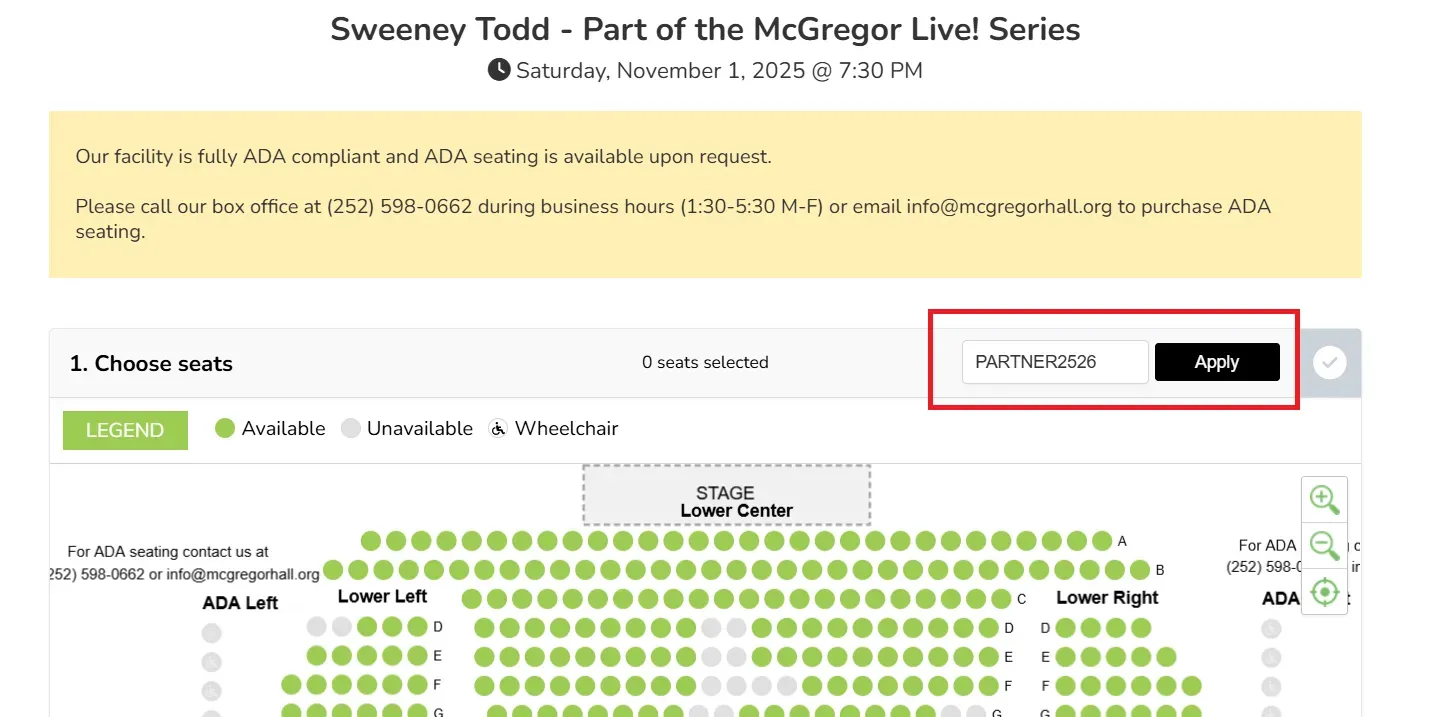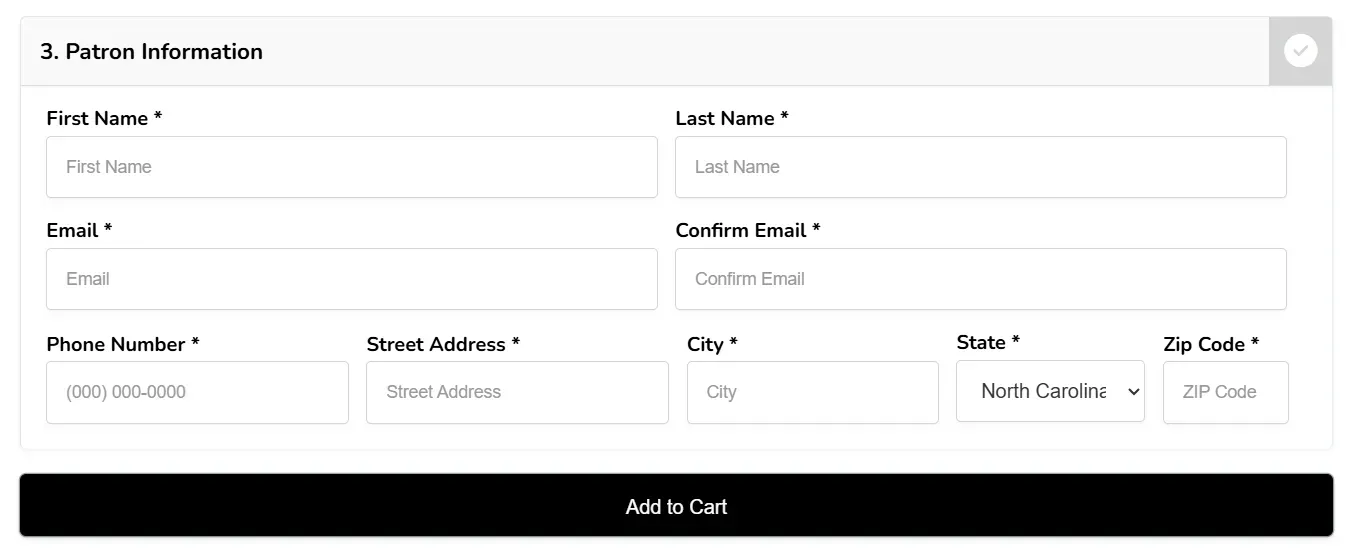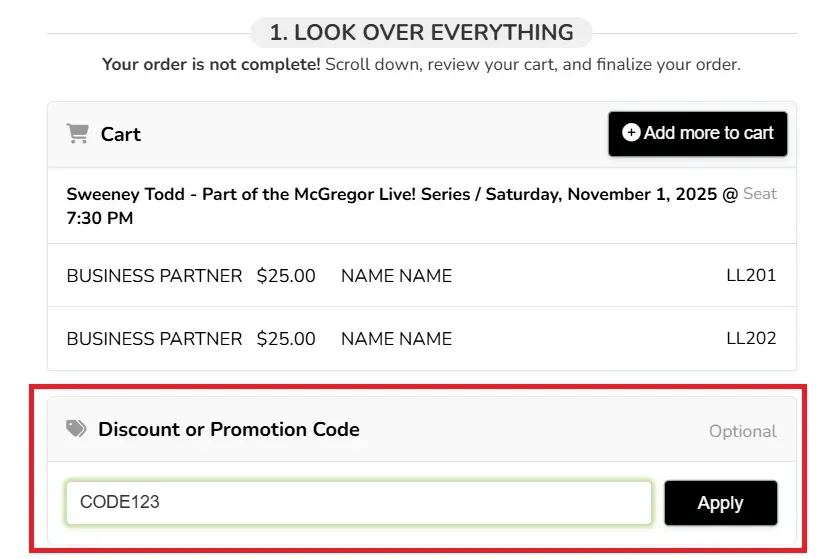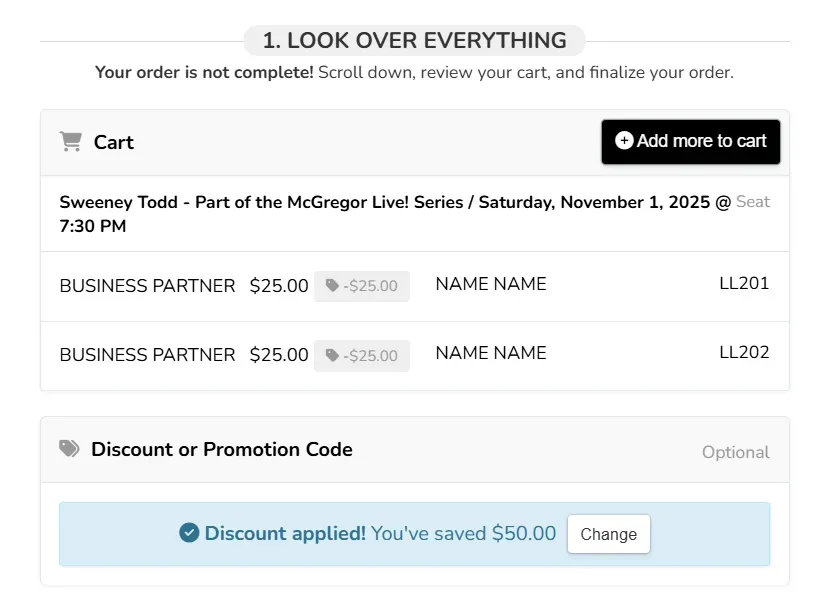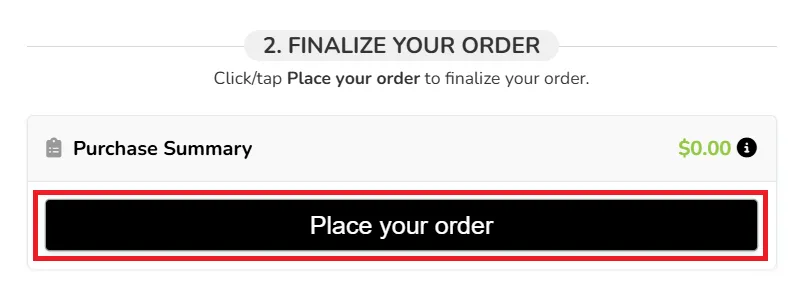Complimentary Tickets Redemption
Thank you for your support of McGregor Hall! You can reserve your tickets online through our ticketing purchasing process on our website with the use of a discount code that will be sent to you via email. If you prefer to reserve them directly with our staff, please call or stop by the box-office 1:30PM-5:30PM Monday-Friday. Please note that, in keeping with IRS requirements, the face value of any tickets received plus sales tax will lower the tax-deductible value of your gift.
All complimentary tickets must be reserved by December 31, 2025. No need to reserve all your tickets at once. Feel free to submit multiple forms as you know your attendance plans.
Number of Complimentary Tickets
McGregor Guild IV ($3500+ gift) - 50 tickets
McGregor Guild III ($3000 gift) - 40 tickets
McGregor Guild II ($2000 gift) - 30 tickets
McGregor Guild I ($1750 gift) - 20 tickets
Director’s Circle ($1500 gift) - 16 tickets
Artist’s League ($750 gift) - 10 tickets
Embassy Club ($550 gift) - 6 tickets
Corporate Friend ($375 gift) - 4 tickets
Redemption Instructions
Click here to begin purchasing your tickets! Once you select the particular performance you wish to reserve tickets for, click the “Special Passcode” button in the upper right above the seat map and enter in the code “PARTNER2526”, this will unlock your access to the special ticket type “BUSINESS PARTNER”.
Once you enter the passcode, select the seats you would like to reserve. Once you have selected all the seats, be sure to scroll down to the “Tickets” portion of checkout and by using the dropdown menu, select “BUSINESS PARTNER” for all the tickets you wish to use your complimentary tickets on.
IMPORTANT: When filling out the Patron Information, be sure to use the information associated with your sponsorship for our bookkeeping and tax purposes. If you are redeeming tickets to give to someone else for any reason, please redeem them with your information and transfer/forward the tickets.
Once the tickets have been added to your cart and you’re ready to checkout, enter your personalized business Promotion Code that you received via Email in the “Discount or Promotion Code” field. Once entered, hit “Apply” and the tickets should then show the 100% discount on all the “BUSINESS PARTNER” tickets.
Finally, hit “Place your order” and you’re all done! Your tickets will be reserved and you should receive email confirmation to the email you entered earlier in your Patron Information.